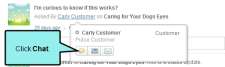Sending Chat Messages
Chat Messages
AVAILABLE TO: Administrators, Employees, and Customers
Chat features are available to all registered Pulse users. You can initiate a chat if you are a member of the Customers group. Members of the Administrators and Employees group have additional chat options. See Contacting Registered Users.
 how to initiate a chat session
how to initiate a chat session
- Log in to Pulse.
- Hover the mouse cursor over a username.
-
When the popup menu appears, click the Chat button.
This reveals the Conversation with Customer Name window, where you can enter your message and attach a document. If the user is not online, Pulse will notify the recipient.